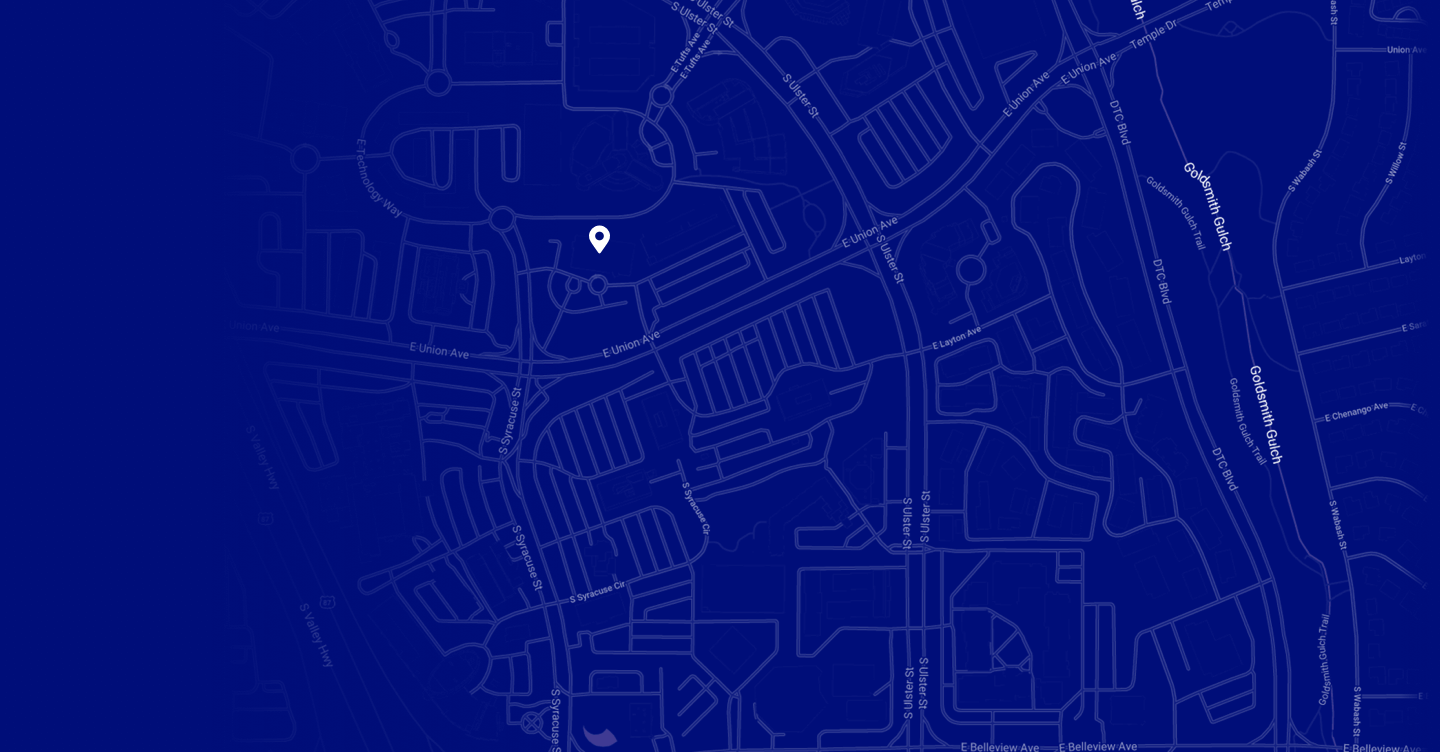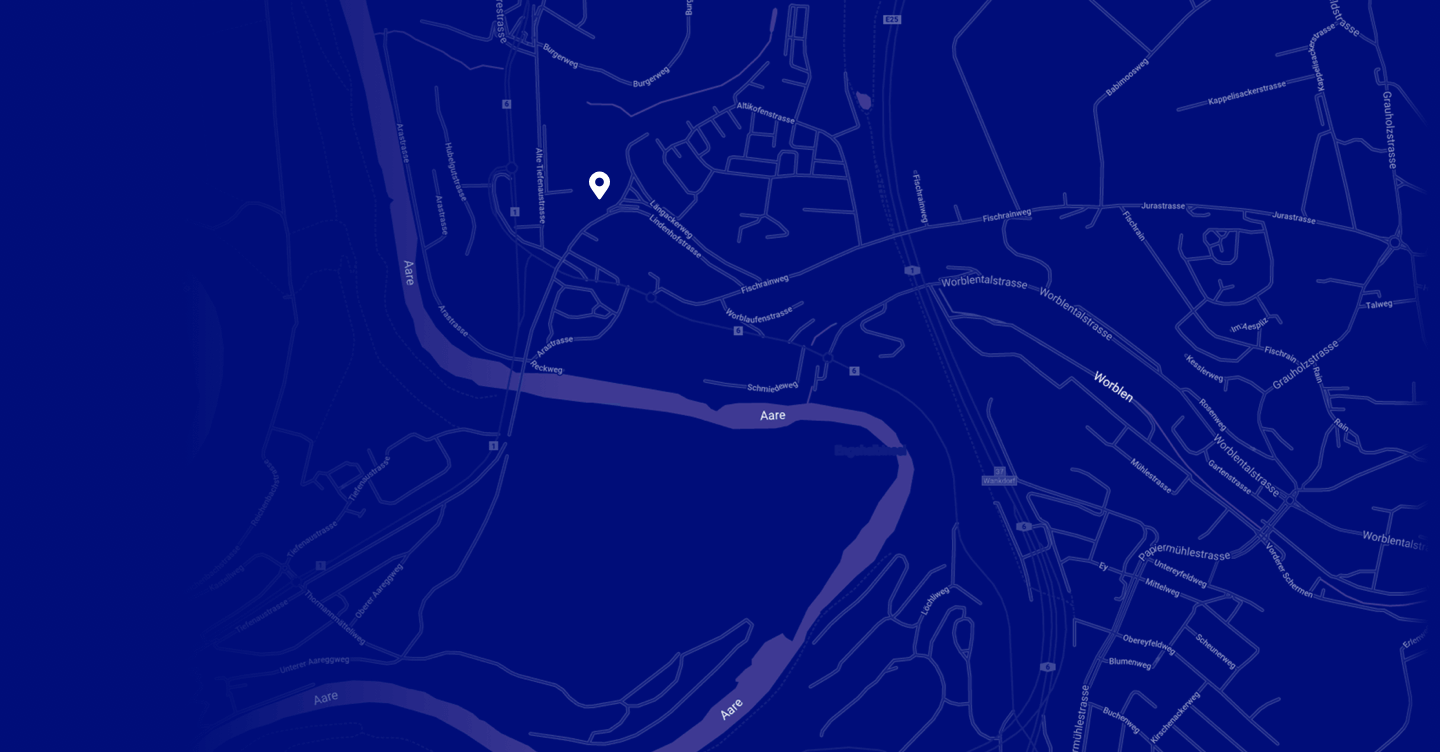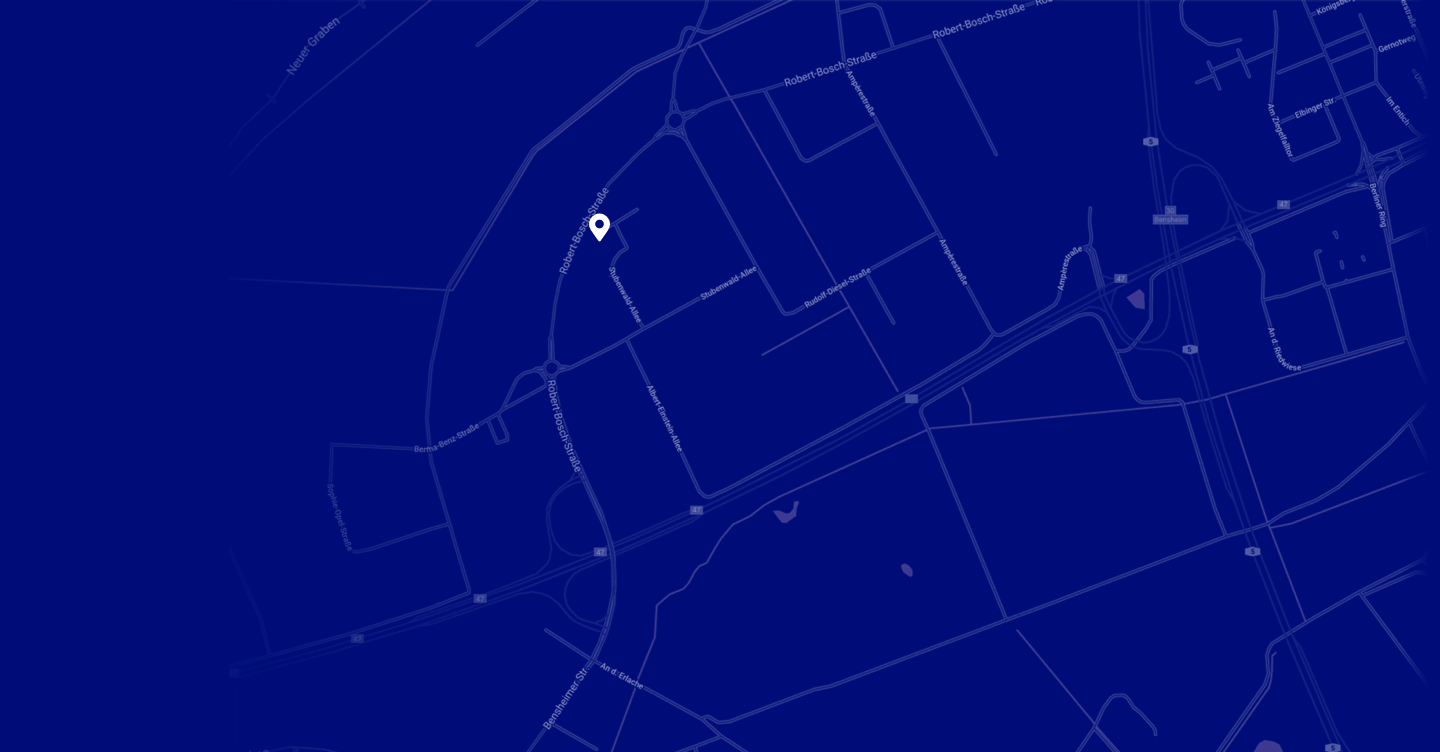WhatsApp remains the most popular mobile messaging app on the planet. People use it for any and all variety of interactions, something that major enterprises have opened their eyes to. In particular, WhatsApp Business is a strong candidate for customer journey automation, of which there are already countless examples (three of which we’ll detail below).
Orchestrating customer journeys through WhatsApp in a way that’s scalable yet seamless for customers requires the right business case and strong backend infrastructure. If you’re already using Webex to route incoming customer inquiries, folding WhatsApp into your channel mix can make a lot of business sense.
In fact, many of the best practices we explore below can be applied to all integrated customer communication channels, from Apple Business Chat and Facebook Messenger to Google Business Messages and SMS.
Here’s a look at how some of the world’s leading enterprises are leveraging WhatsApp to successfully automate the customer journey, and how to leverage Webex Connect and Bucher + Suter to do so for your own business.

Why integrate WhatsApp?
One of the main advantages of using WhatsApp as a customer communication channel is that so many people already use it. The WhatsApp user interface (UI) is familiar and easy to those who use it. By providing automated or live-agent interactions within the customers’ preferred app, you meet many of them where they already are.
There are many high-level use cases
Integrating WhatsApp in the contact center might be the most obvious and viable option for many businesses. Using a backend cloud-based proactive communications platform, such as Webex Connect, you can set up 24/7 self-service through a chatbot, configure routing and live-agent chat handoff to Webex Contact Center agents, and track every interaction—again, within a flow that the customer is already using every day.
This provides a few attractive benefits from a service cost and customer experience perspective:
- 24/7 availability for customer inquiries
- Personalization based on customer data and past interactions
- Efficiency gains and cost reduction (self-service)
- Reduced burnout by freeing up human agents for more complex inquiries
- Ability to handle more volume without more resources (scalability)
- Journey optimization and performance measurement
3 enterprise use cases for WhatsApp customer journey automation
These benefits extend beyond issue-resolution use cases, to include outbound sales, purchasing and booking, and account management. Here are three interesting use cases for WhatsApp journey automation for enterprises:
AirAsia, a Southeast Asian airline, offers customers the ability to book flights, check in, and receive updates about their travel through WhatsApp Business. Automated messages and chatbots provide information and answer frequently asked questions.
The ubiquitous furniture retailer utilizes WhatsApp Business for its WhatsApp Ordering Service, a chatbot experience that offers shopping assistance, customer service, and personalized offers.
WhatsApp has a 91% penetration rate for social media apps in Indonesia. Lenovo leverages WhatsApp Business to provide a seamless and personalized customer experience. Customers can get real-time order tracking updates, ask questions, receive support, and find personalized product recommendations.
Since launching this initiative, Lenovo has seen a 44.5% increase in customer engagement on WhatsApp.
Challenges of WhatsApp customer journey automation
While WhatsApp offers numerous benefits for customer journey automation, there are also some challenges to consider. How you manage multiple conversations simultaneously, ensure data security and compliance, and measure the performance of these initiatives will be crucial.
Best practices for building WhatsApp customer journeys
To ensure success with WhatsApp customer journeys:
- Define clear goals and objectives. What are the best candidates for automation? What do you want to achieve with your WhatsApp automation?
- Focus on personalization. Tailor your messages and interactions based on customer data and past behavior.
- Use data to improve continuously. Track key metrics and analyze customer feedback to refine your automation strategies.
- Invest in the right technology. Choose a platform like Webex Connect and b + s Connects to manage and orchestrate your WhatsApp journeys seamlessly.
And what if WhatsApp doesn’t have significant adoption amongst your customers? These best practices can be equally applied to any customer communication channel you choose to centrally manage using Webex Connect, including Apple Business Chat, Rich Communication Services (RCS) chat, and Facebook Messenger.
With Webex Connect, you’ll provide your customers with a seamless experience, no matter which channel they choose to contact you on today or which one they want to contact you on six months from now.
Nuts and bolts: orchestrating WhatsApp journeys with Webex Connect
As a Communication Platform as a Service (CPaaS) provider, Webex Connect is built to manage and route all customer interactions across multiple channels. It not only provides the backend needed to orchestrate customer journeys but also provides a single, unified view of all customer channels.
With a relatively low-code effort, you can quickly add WhatsApp into the mix, building dedicated automation flows and chatbots for this channel. Here’s an example of a common WhatsApp automation flow for customer inquiry routing:
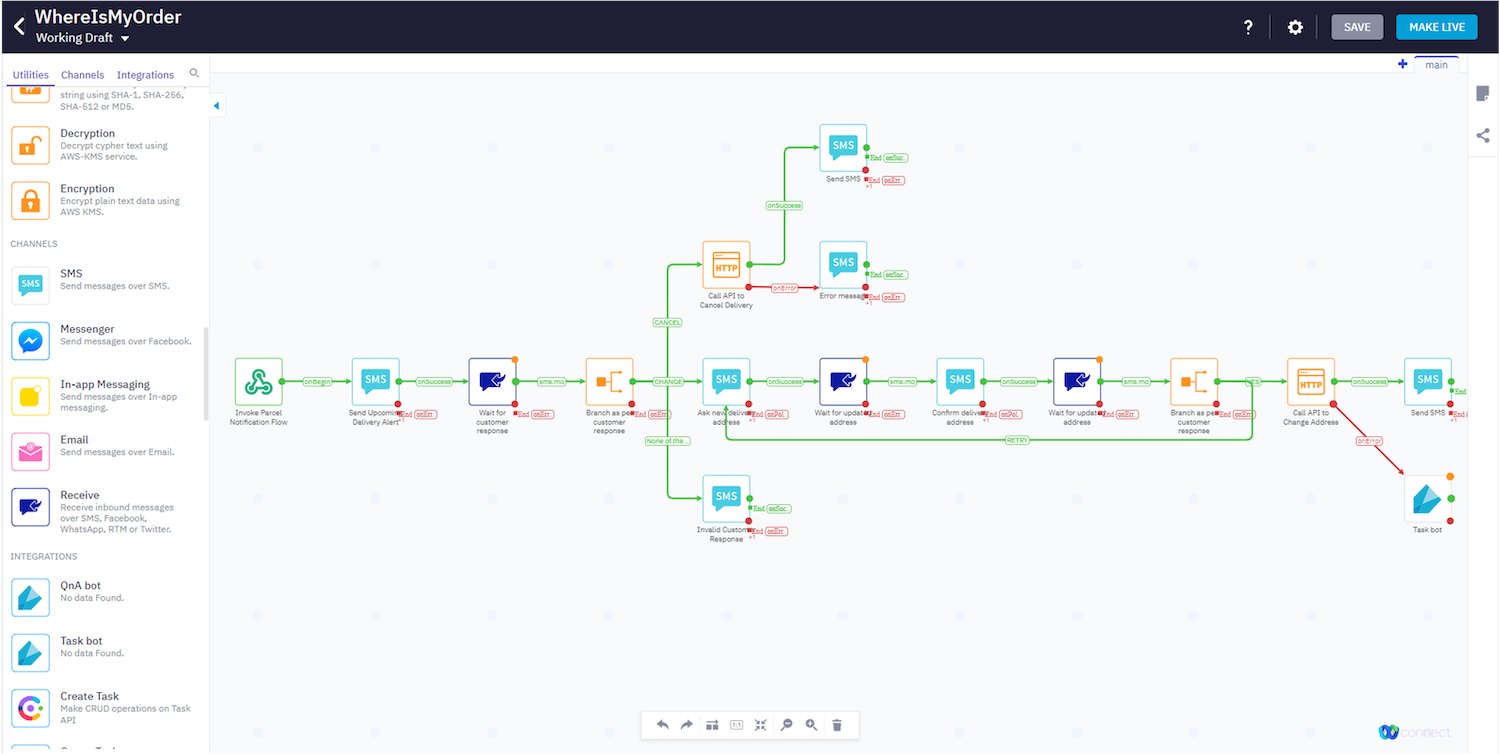
Common WhatsApp customer journey automations
Service journeys are but one option when it comes to WhatsApp automations. Here are a few other examples to consider:
- Proactive product recommendations (upsell/cross-sell)
- Order confirmations and tracking updates
- Appointment and flight booking and rescheduling
- Customer feedback and review collection
- Personalized marketing campaigns
- Abandoned cart recovery
- Post-purchase follow-ups
How b+s Connects enhances Webex Connect & WhatsApp
b+s Connects also integrates Webex Connect with the CRM to enhance the customer (and agent) experience within any communication channel, WhatsApp included. The integration is particularly well-suited for helping teams manage digital communications like chat or messaging from within the CRM UI. So that:
- Your agents can manage conversations from your Webex Connect digital channels, like WhatsApp, from within the CRM. Which offers them:
- A 360-degree view of the customer at the point of contact (customer history and context from past interactions, for example) ensuring:
- Interactions and data get automatically logged for reporting and analytics while using Webex Contact Center and/or the CRM to manage omni-agent state.
By leveraging WhatsApp’s widespread adoption and integrating it with powerful platforms like Webex Connect and your CRM, businesses can create personalized, automated customer journeys that enhance engagement, improve efficiency, and drive business growth.
Perhaps the most distinct advantage is scalability. While WhatsApp is the app of choice for many customers, it’s not the only one. With Webex Connect and b + s Connects, you can add Apple Business Chat, Facebook Messenger, and other channels similarly while managing them all from a single interface.