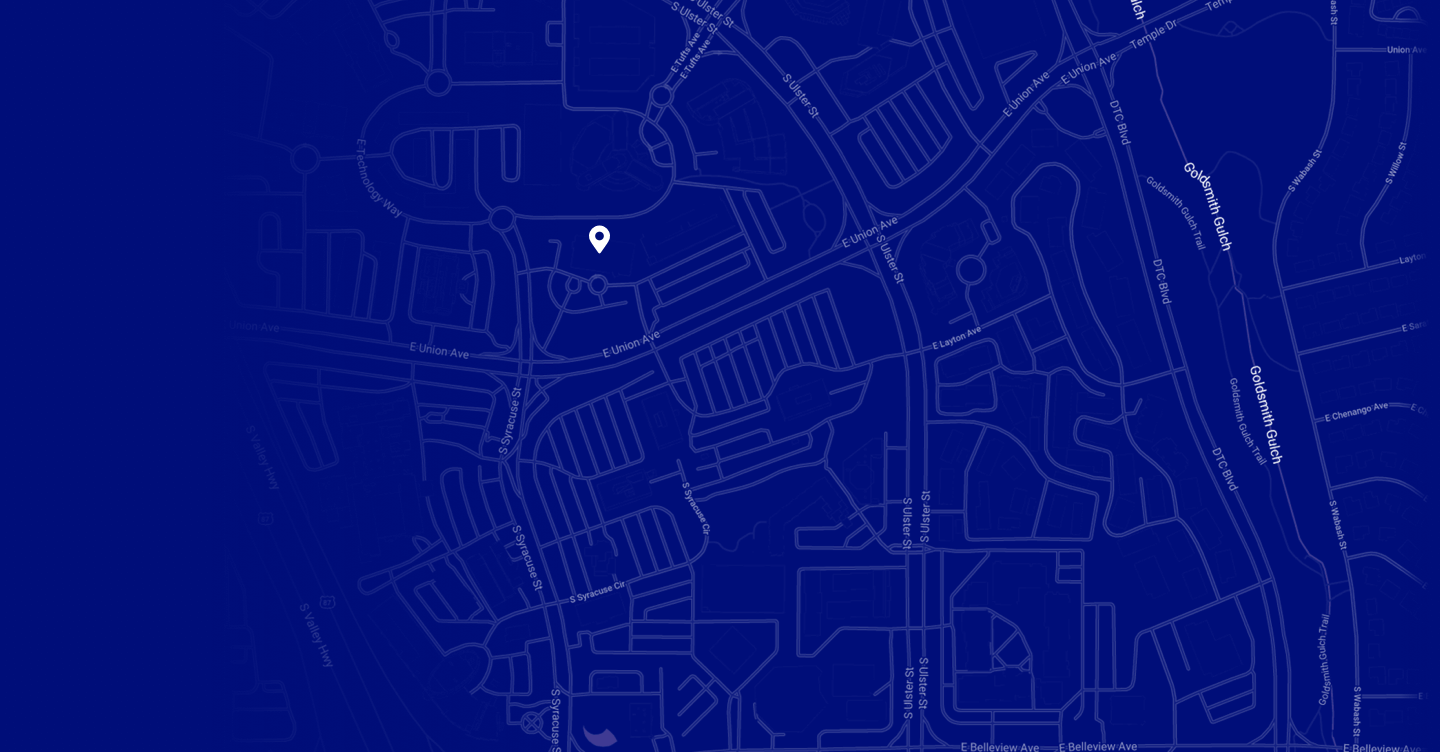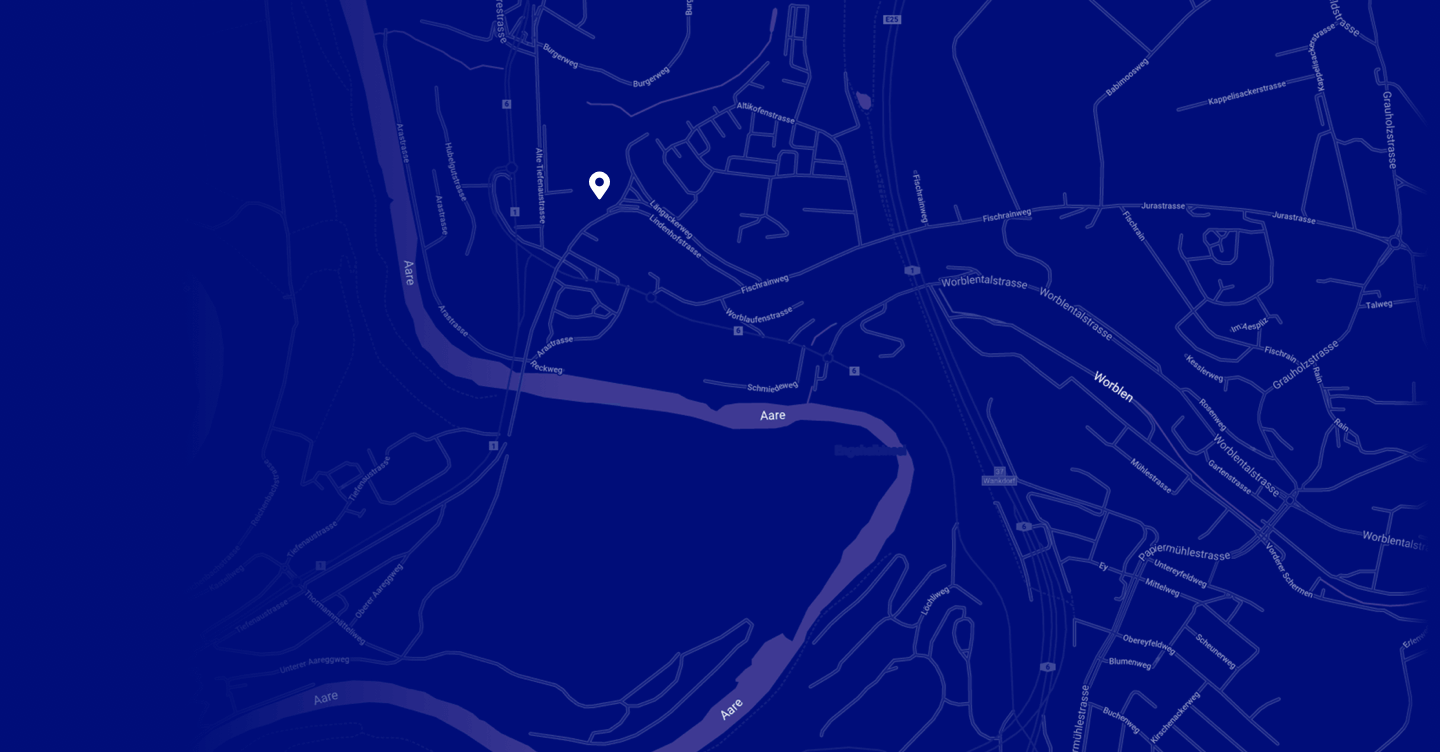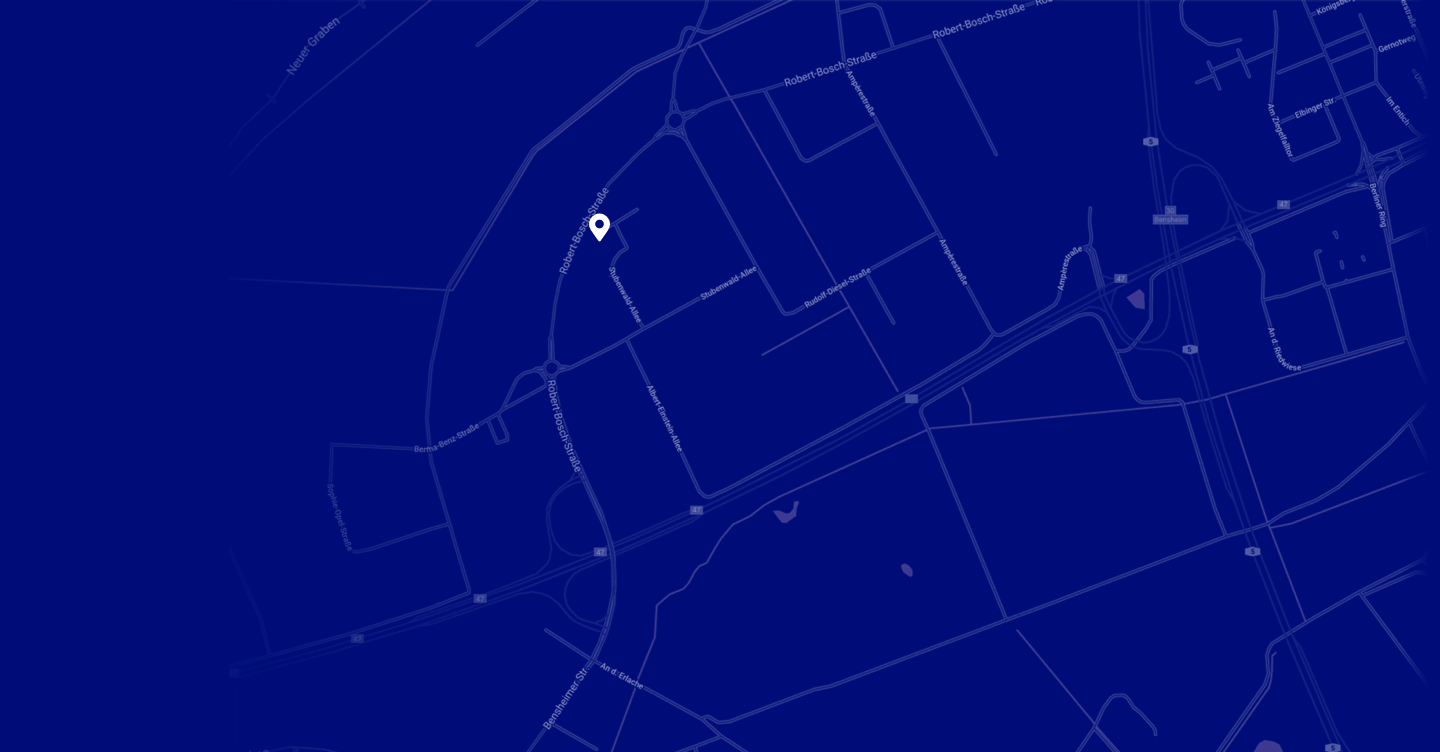Salesforce Service Cloud is the gold standard when it comes to customer engagement software, built with customer success at the forefront of its design. With extensive features and a user-friendly interface, customer service agents are provided with all the tools necessary to streamline workflows and optimize the service experience. As an all-in-one solution, Salesforce Service Cloud simplifies customer service and improves scalability, which results in a more effective contact center and improved customer satisfaction.
Salesforce Omni-Channel makes handling multichannel customer contacts possible by routing chats, SOS video calls, social interactions, emails, and a number of other custom objects and records to the most qualified agent in the shortest possible time. The software is also able to survey various social media channel interactions to ensure agents are able to respond to negative media and brand image issues in real-time over a wide range of platforms. Managing numerous communication channels at scale is a complicated task, and becomes increasingly challenging as the range of channels available to customers expands. Fortunately, Salesforce has developed solutions to ensure agents and supervisors have the tools necessary to optimize multichannel engagement such that customers always receive the service they need from the most qualified agent available.
What does omnichannel mean?
Omnichannel is a term with slightly different implications when referring to marketing or customer service strategies, but in essence, it is a broad user-engagement solution in which a company provides cohesive accessibility to customers across channels, platforms, and devices. This wide array of synchronized engagement avenues is the principle quality of omnichannel for whichever domain it supports.
A well-deployed omnichannel solution is complete, consistent, and connected; what is commonly referred to as the three Cs. Let’s unpack this theory.
For the avoidance of doubt, Salesforce Omni-Channel is the product offered by Salesforce to empower its customers to provide omnichannel service.
1. Complete engagement with customers, fulfilled across all channels.
Customers must receive thorough support and service wherever they choose to engage with a brand. When contact centers enable omnichannel functionality, the customer should be able to progress through their service inquiry by way of voice, chat, messaging, and omnichannel routes of all types with equal assurance of resolution.
2. Consistent service is maintained for all customers across every channel.
It is imperative that users are able to switch between channels without compromising service quality or experiencing communication friction. When inconsistencies happen, it reflects poorly on the company and deteriorates the customer experience. Consistency is king when multiple channels are accessible.
3. Connected communication occurs across service channels for a cohesive view of the customer and agent interaction.
When the communication is unified through one CRM, the agent is able to provide informed support which creates a more efficient service interaction. Cross-channel consistency not only creates a better customer experience, but it also allows for much more optimized data management and facilitates thorough customer journey tracking.
What is Salesforce omni-channel?
Salesforce Omni-Channel is a tool that sits inside Salesforce Sales- or Service Console that allows businesses to manage different channels with comprehensive quality assurance through routing capabilities, agent presence statuses, and supervisor tools.
When implemented properly, agents are equipped with a hands-on toolkit that promotes efficiency in all channels to better service customers in one consistent experience. Managers are empowered with supervisor tools to monitor agent capacity, availability status, and routing models to meet their service standards.
As such, Salesforce Omni-Channel can be defined as a comprehensive customer service solution for businesses to integrate cross-channel functionality and enhance their contact center capacity. Managers, agents, customers, and users alike are thereby better able to communicate in one cohesive service cloud environment, which helps to create efficiency on both sides of the service experience.
Why use omni-channel with your Salesforce activities?
Without omnichannel functionality, customer service agents are often limited to selecting cases from a list-view, which leaves room for mismanaged resources and improperly delegated work. For example, a subset of opportunistic agents could try to avoid difficult or complex cases, selectively choosing easier work, while others are left picking up the slack; and without omnichannel supervision, this could quickly create an imbalanced work environment.
Instead, businesses can enable omnichannel technology to assign cases appropriately and better balance their resource deployment. After a service channel is deployed, the routing configuration rules can be set to ensure cases are delegated to the right agent in real-time. Furthermore, with omnichannel supervisor capabilities, managers can monitor conversations from a bird’s eye view to track agent efficiency and capacity.
What to do before setting up Salesforce omni-channel?
Goal identification
Before a comprehensive omnichannel service strategy is launched, it is important to identify and set foundational goals that will lead to successful deployment. Here we will explore a basic 3-step goal structure and developmental framework to establish prior to the omnichannel deployment.
1. Understand your customer
Before creating an omnichannel service environment, one must first understand who their target audience is, and define the demographic that will be serviced.
Who are they? What do they need? Where is engagement most likely to occur? Which routing configuration will best serve this customer base? These are all first-order questions to consider before moving to step two: establishing what the customer journey will look like.
2. Establish a customer journey
After the groundwork is laid in understanding who the customer is, the next step is mapping the theoretical customer journey to understand what their experience will encompass. With detailed analysis, we can map their journey through every touchpoint and channel in order to refine and optimize the user experience.
The goal of customer journey analytics is to understand the experience we offer as a business from the customers’ perspective and better understand consumer behavior; which helps to pinpoint weak points in our service and identify improvement opportunities.
3. Setting up and using channels
When the customer base has been defined, and their journey is understood, we can move into setting up the various channels that will help us prioritize and manage incoming work. Here we can assimilate what we have learned from steps one and two to make an informed decision about which channels to implement in our omnichannel configuration.
Service channels can transform Salesforce objects into cases, leads, SOS sessions, or custom objects as work items. After the service channels are created, we can associate them with queues, which will route work to agents based on the parameters we apply. This will regulate the flow of incoming requests, and determine how work is delegated in the service console.
Setting up your Salesforce org for an omnichannel workflow
Enabling Salesforce Omni-Channel
At Bucher + Suter we’re strong proponents of Cisco’s Universal Queue, which integrates voice into your omnichannel setup. With b+s Connects for Salesforce, and Cisco UCCE, omnichannel routing is handled by Cisco Contact Center. And with b+s Connects for Service Cloud Voice, you can route calls in and create native voice objects via the Salesforce Omni widget.
The first step in enabling Omni-Channel is to establish the appropriate service channels with specific settings that define how the organization will receive work items from sources such as chat, email, SOS calls, or social channels. Unlike many add-ons for your Salesforce environment, you do not enable Omni-Channel by downloading a package available from the Salesforce AppExchange. You’ll simply need to have your licenses activated by your Salesforce AM. Once the service channel and objects are created, we will create presence statuses for agents to determine if they are available, on break, or busy. After the statuses are created, we will assign a permission set to the agents in the setup flow to ensure they have access to the various presence options; this is called the Omni-setup flow. Next, the routing configurations must be set, associating the items to a queue with specific parameters to assign work to the appropriate agent. Here we will explore the various omnichannel routing configurations that can be implemented to optimize the service workflow.
Omnichannel routing
In order to take full advantage of an omnichannel workflow, the routing configuration must be set in accordance with your service standards. One must configure routing rules to ensure that the cases are being assigned in alignment with the goals of the contact center. The routing model can be set based on three parameters: queue-based, skill-based, and external.
Queue-based routing
A queue is created, the queue priority is set, then cases are automatically routed to agents with an available presence status. Queues can serve as simple delegators of general work items, or be configured to categorize specific queue parameters, such as an agent’s capacity or agent expertise.
Skill-based routing
Skill sets are determined throughout the agent workforce, and work is assigned accordingly to agents with the required expertise to support the case. In this scenario, the routing rules ensure that no case will be assigned to an unqualified or incapable agent. The work item or salesforce object may require multiple skills to service, and as such, it is imperative to have an agents-based skill directory that is extensive and encyclopedic. The routing configurations set to the skill-based omnichannel component will therefore be able to match the appropriate case to the first competent agent available.
External routing
When companies are satisfied with their current routing system, but still want to benefit from Salesforce Omni-Channel, they can integrate their own third-party routing (e.g. Cisco Contact Center) implementation with Salesforce Service Console. To do this, a developer will use APIs or a connector utilizing APIs to integrate the routing model to Salesforce, offering companies a highly customizable solution beyond the built-in systems Salesforce provides.
The amount of customization at the level of omnichannel routing creates a unique value proposition to companies that wish to leverage Salesforce omnichannel while maintaining autonomy in their case-delegation arrangement.
The testing phase
After the channels are fully established with defined work objects, agent statuses, queues, and routing configurations, it is important to test the implementation before live deployment. One can do this by logging in as a support agent, creating a case, changing the case owner to the new queue, and receiving the case as a work request in the widget.
When everything is running smoothly, we are ready to add the omnichannel utility to the service console and engage the utility for incoming service requests. After deployment, it will be important for managers to use the omnichannel supervisor tools to track service metrics and leverage reports to monitor the efficacy of the service channels. Additionally, agent productivity analytics will allow supervisors to ensure the incoming work items are being delegated in a way that optimizes agent productivity and service proficiency.
How to build a successful omnichannel Salesforce strategy?
The feature-rich Salesforce Omni-Channel utility offers companies a creative toolkit for their customer service goals, and leveraging all of the features provided by Salesforce omnichannel and Salesforce Service Console is the best path to assuring top-quality customer service.
Beyond meticulously crating the routing configurations, thoroughly determining agent skill-sets, and deploying the proper channels; we want to highlight the supervisor toolkit as a critical component of your Salesforce omnichannel strategy. With so many channels, configurations, work items, and status options; it is imperative to monitor and track performance metrics to understand where improvements can be made. The supervisor feature offers a bird’s eye view of the collective omnichannel environment and processes to achieve a higher CX standard.
Cisco and Salesforce Omni-Channel Federation
Businesses that have chosen Salesforce Omni-Channel for customer care, and Cisco for contact center infrastructure and telephony, face the challenge of tooling their agents with applications that allow a seamless and productive experience as they service end customers. Agents must be ready to field contacts from a number of communication channels and if Cisco’s CCE/CCX telephony services are not coordinated with the Salesforce Omni-Channel routing engine, agents may inconveniently receive phone and Omni-Channel service requests at the same time. Bucher + Suter’s Cisco Contact Center <> Salesforce integration: b+s Connects uses federation to solve this problem by coordinating Cisco CCE/CCX with the Salesforce Omni-Channel router to ensure agents are not interrupted by Salesforce tasks when on phone calls. Federation accomplishes this by allowing administrators to integrate phone calls into interruptibility rules that define how many Live Agent chats as well as what kinds of other tasks may be assigned simultaneously.
b+s Connects provides a number of other useful capabilities. Chief among them is that Connects gives agents the ability to utilize a single gadget interface for phone and omnichannel control. This allows agents to manage their state, and accept new Salesforce tasks and Cisco CCE/CCX phone calls from within the Salesforce interface. b+s Connects centralizes agent state control to within the gadget such that both the CCE and Salesforce routing engines are dynamically updated about the agents’ state.
Establishing a contact center using an omnichannel strategy and Cisco CCE/CCX
The most effective way to organize a multichannel contact center using Salesforce and Cisco CCE/CCX is to utilize blended agents. Splitting agents into call-only or multi-channel-only groups is not an ideal use of resources, and creates disharmony in the contact center. A better solution is to use blended agents who are capable of handling both calls and multichannel customer requests. To do so, a telephony integration solution that works seamlessly with Salesforce Omni-Channel is a must. b+s Connects not only makes this integration possible, it also streamlines agent workflow such that agent utilization is maximized and agent burnout is mitigated.
Pros And Cons
Pros
It takes a lot of time and effort to set up an omnichannel solution… so, is it worth it? Here are some of the advantages an omnichannel Salesforce setup has to offer.
Increased customer satisfaction and improved CX
Omnichannel integration improves the customer experience by allowing customers to engage in whichever way they prefer best. Research from the CMO Council in 2019 concluded that 85% of respondents want a blend of channels to access when engaging with companies. The variety of channels creates greater convenience for the customer which improves the customer experience.
Furthermore, omnichannel integration allows for greater customer service by streamlining data management, which supports in generating the most efficient service to best support customers throughout their journey.
Time-efficient
Omnichannel customer service facilitates customers support across multiple channels: social media, phone, live chat, email, etc. The increased opportunity for engagement makes service more efficient, which plays an important role in customer satisfaction. In a sizable study of 15,000 participants conducted in 2018 by PwC, 43% of consumers agreed that they would pay more for greater convenience and time-efficiency.
Higher conversion rate
A 2020 study conducted by Omnisend.com showed an impressive 287% improvement in engagement and purchase rates when companies offered three or more sales channels to customers. This evidence supports the narrative that customers are more likely to support businesses that offer convenient engagement through omnichannel integration.
Cons
To establish a fair and clear overview of the omnichannel strategy, we will also identify some disadvantages that should be considered when determining the value proposition of omnichannel integration.
Change in organizational structure
Perhaps the biggest challenge in omnichannel integration is the possibility that companies may have to undergo a shift in the organizational structure to implement the new strategy. There will likely be some start-up friction when trying to deploy and optimize the new system, but having a clear understanding of the potential challenges will ease the process.
The focus must lay in ensuring that the channels are communicating properly. An omnichannel service strategy only works as well as the channels are able to flow together. In order to achieve this, a substantial amount of diligence is required to ensure that the strategy is working properly. While there are tools to support this means, such as the omnichannel supervisor functionality, it still demands additional attentiveness and conscientiousness to succeed.
The cons of omnichannel adoption really relate to the process of organizing and making sure the solution runs properly, while also ensuring staff are trained to operate the system smoothly. These perceived cons are a reality with any new endeavor or strategy that aims to be a successful expansion upon a previous business model. While the initial deployment may seem somewhat tedious to navigate, the efforts are well worth it when greater customer experience and service continuity are achieved.
Tips on creating an effective omnichannel Salesforce strategy
Focus on increasing personalized services
With highly self-curated social media platforms and the preponderance of personalized ad results across channels, it’s no surprise that the modern consumer expects personalization as a standard in their online experience. In fact, research conducted by Sitecore found that 71% of Gen Z respondents expect a highly personalized digital experience, with 43% specifically desiring personalized suggestions. These findings present a clear opportunity to companies that are leveraging omnichannel solutions: focus on increasing personalized services to improve CSAT.
Incorporate interactive technology
Phones, smartwatches, wearables, smart home devices, and the growing number of internet-connected devices have increased the opportunity for customers to interact with brands at their own convenience. With consumers connected to so many devices, companies can leverage technology to increase engagement and offer interactive experiences.
Concentrate on training/re-skilling staff
An established omnichannel business is only useful when its staff is trained to operate it proficiently. Fundamentally, the staff needs to be trained to understand the quality of experience the business is seeking to provide through omnichannel integration, and the managers need to understand the strengths of their staff members so they can allocate talent accordingly. During the omnichannel setup, it is important to identify what skills are required to operate various channels so that skill-based queues can delegate work to competent agents.
After taking inventory of the employee skill-sets, the information gathered can be used to train employees wherever skill gaps are identified. When the appropriate staff members are assigned to the appropriate work, it assures confidence and coordination in the workplace.
Invest in consumer insights
It is not enough to assume we know what the customer wants and how they feel about our service. In order to truly optimize the omnichannel strategy, companies must go beyond intuition or internal performance metrics and leverage consumer insights to better understand their customers, find brand advocates, and improve customer service. This sounds good on paper, but how is it done?
Consumer insights are customer analysis a company gathers about its patrons. Data collection can seem daunting as there is no shortage of consumer information to consider such as sociodemographic, transactional, and interaction data. The steps are to first acquire the information, import the data and then aggregate it into one comprehensive view. Using enterprise cross-channel reporting tools to gather and import the information then connecting the data to a visualization utility will help to establish clear insights from the data collected.
In a future article, we will dive deeper into the specifics of a data-driven consumer insight strategy, focusing on proper data management and customer privacy.
Map the entire customer journey
As previously mentioned, a customer journey map can increase the understanding of consumer behavior and the operational efficiency of a business from the customer perspective. Using the information gathered from customer journey mapping will provide useful insights to improve the quality of the customer experience across various touchpoints.
It’s crucial to provide a harmonious omnichannel experience, and customers are more likely to engage with brands that have invested in the customer journey to ensure seamless communication and optimized service.
Turbo-charge your social media presence
Social media has exploded since the early days of MySpace in 2004. According to reports from DataReportal, there are roughly 3.8 billion active social media users as of 2020. For perspective, that’s nearly 60% of the world population. Beyond that, most people engage with various platforms and devices. It is clear that companies wishing to succeed in the modern age must have extensive social media outreach to maximize their visibility.
To put it plainly, if a company isn’t on social media, they might as well not exist to todays’ consumer. As such, omnichannel must be leveraged to create engaging digital marketing, maintain a consistent brand image, and offer easy to access service on all platforms. The average person will expect that if they have a question about a service or product, that they can reach out on social media as a convenient way to contact your company. The customer service provided via social engagement should be just as useful as any other channel. Often times a customer’s interaction on social channels will be the first engagement a customer has with a brand and will serve as a benchmark for the customers’ faith in the company.
Use AI And Chatbots To Provide Better Customer Service
An omnichannel chatbot can provide customers with a consistently available customer support experience across all channels. The key area of value a chatbot provides is speed and convenience– as chatbots facilitate self-service for customers, especially for less complex questions and solutions. Having active chatbots across all channels may increase leads, and offers a line of instant support and inquiry at all times. While it may have its limitations, leveraging omnichannel AI-chatbot technology in your business is a low-risk solution that provides real convenience and value to customers.